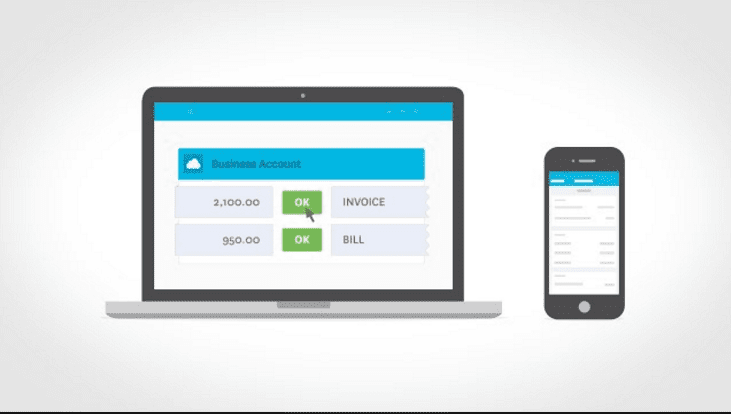Have you encountered this scenario: You have your bank rules set up and they are working well for you. You come to one particular item and Xero wants to auto-match the transaction (you will see the suggested match in green), but you want to apply a bank rule. Why is Xero auto-matching your transaction?
We’ve all encountered this situation before (even me!) and wondered what was going on. There’s a method to the madness and understanding the ABA Rule will help you to understand what is going on.
The ABA Rule
A (Auto-match)
B (Bank Rule)
A (Auto Fill)
The ABA Rule is the sequence Xero uses to assist you with your bank reconciliations:
- Auto-match– When you have an unpaid invoice or unreconciled payment or other transaction that exists in Xero that matches the exact amount that in bank feed, Xero will try to auto-match the transaction first.
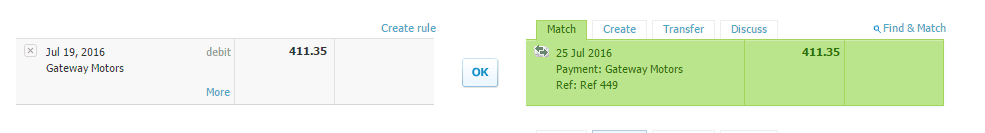
- Bank Rule- These are the rules that you have created in Xero that will create a spend money or receive money transaction that meet the criteria you set up in the bank rule. The rule will come up for your approval, as long as there are no exact auto-matches.
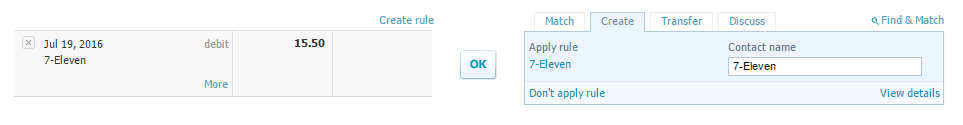
- Auto Fill- This is when Xero fills in based on previous entries in the same bank account. Auto Fill will come up if there is no auto-match or bank rule and if you have the box “Suggest previous entries” checked for the bank account.
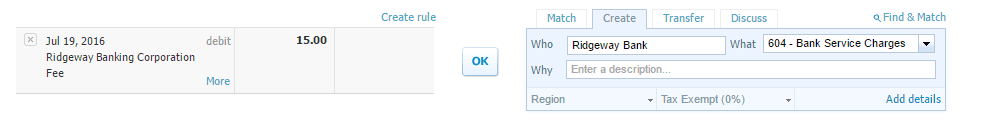
The ABA Rules are generally very helpful and is one of the many reasons we love Xero. It is important to know the sequence Xero uses for matching so you are better able to use all the tools and tricks Xero has to offer. If you want more tools and tricks as well as handy how to’s, sign up for our blog updates!