You love having a team. When it comes time to pay them, it’s another story. Let’s face it – doing payroll is not fun. Cutting paychecks, paying federal and state payroll taxes, preparing and filing employment tax returns, managing benefits…it’s a dizzying array of tasks to keep track of! You may be wondering, is it time to outsource my payroll?
The short answer is yes! Many business owners know that outsourcing their payroll to a cloud-based system is a good idea. Yet the idea of going through the process feels overwhelming. The good news is outsourcing your payroll is easier than you think. We discuss why you should consider it, when you should start, and best practices on how to do it.
Why outsource payroll

Just as there are benefits to outsourcing your accounting to the cloud, there are benefits to outsourcing your payroll. Here are a few to consider:
Easier Time-Tracking: If you are running payroll using paper timesheets, the risk of human error can be high. Additionally, chasing down employees for timesheets is tiresome. Many cloud-based payroll systems offer virtual time tracking, meaning your team can record their time via computer or on a mobile device. They even can manage complex PTO policies, such as rollovers and accruals.
Fewer Compliance Issues: Payroll often involves filing periodic tax returns with federal and state agencies. Each state has its own schedule and method for collecting payroll taxes, which can be cumbersome to keep track of. Cloud-based payroll services can handle the preparation, filing, and payment of payroll tax returns for you. They can process returns for multiple states and even local jurisdictions. Payroll tax returns are filed, on time, and fully paid.
Improved Benefit Management: Most companies offer benefits to their employees in the form of health insurance, retirement plans, and more. Monitoring employee deductions and employer contributions for these benefits is difficult. Moreover, handling open enrollments can take an excessive amount of time. More virtual payroll services offer services to take over these types of tasks.
These are just three benefits of outsourcing payroll to a virtual service provider. There are many more. But when is the best time to migrate your payroll to the cloud?
When to outsource payroll
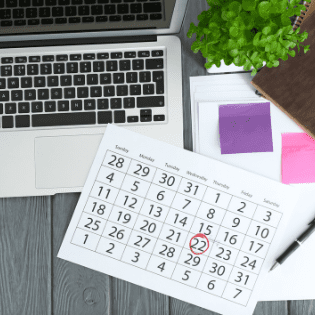
When it comes to migrating your payroll to a virtual service provider, timing is key. Depending on how complex your payroll is, moving in the middle of a current year can cause more headaches than it might be worth. Ideally, the best time to migrate your payroll would be the beginning of a new year.
That’s not to say that you cannot migrate your payroll within a current year. It can be done; but again, timing is important. For a mid-year migration, you will want to establish a “cut-over” date where you will cease running payroll in your old system and begin running payroll in the new system.
A good rule of thumb is to have the cut-over date be the first day following the end of a calendar quarter. For instance, if you are currently operating in February, the best start date to begin payroll in the new system would be April 1st, because that is the first day following the end of the calendar quarter (March 31st).
Why do we suggest this? In most cases, federal and state payroll tax returns are filed quarterly. Establishing a transition date at the start of a new quarter reduces the risk of filing errors and incorrect tax payments.
Regardless of which date you choose to migrate your payroll to a virtual service, there is some preparation you can do to ensure a smooth transition. What are the best practices for outsourcing your payroll?
How to outsource your payroll

Many cloud-based payroll providers offer instructions to help new users migrate their payroll with minimal headaches. Providers such as Gusto offer specialized support teams specifically for small businesses trying to migrate their payroll to the cloud. Even with these resources, there are a few best practices that will help.
Employee OnBoarding: Many cloud-based payroll providers offer virtual self-onboarding, meaning your employees will securely enter their own employment and tax information into the system. Make sure you have an email address for each member of your staff so you can invite them into the software. Employees should be prepared to provide all requested employment authorization information.
Historical Payroll: If you are migrating payroll in the middle of a current year, you will need to import the historical payroll that was processed before your cut-over date. Good and complete records from your old payroll system will be crucial here.
Your payroll records should contain the following details:
- Gross Wages by employee
- Breakdown of employee and employer taxes by payroll period
- Breakdown of any employee deductions or employer contributions not associated with taxes
Depending on the provider, you can either enter your historical payroll manually or upload the reports with your payroll provider’s Customer Support team for import.
Transferring Benefits: Most cloud-based payroll services have a specialized team to manage the transfer of employee benefits. Here is a shortlist of the information they may request from you to set up benefits in your new payroll system:
- Names of your medical insurance or retirement plan carriers
- The company’s policy number for each of your benefits
- Details on the types of benefits offered to employees
- Breakdown of employee deductions and contributions
You can gather this information from the most recent bills from your insurance carrier or retirement plan.
A more efficient approach is to apply for employee benefits through the payroll provider itself. Many payroll providers provide insurance brokerage services, where you can apply for health insurance, HSA, and retirement plans. In some cases, they can manage open enrollment tasks for you as well.
Outsourcing your payroll to a cloud-based provider may feel overwhelming, but by knowing why, when, and how to go through the process, you can reap the benefits in no time! Looking for a recommendation on our favorite online payroll service? Read our app spotlight article on Gusto.

