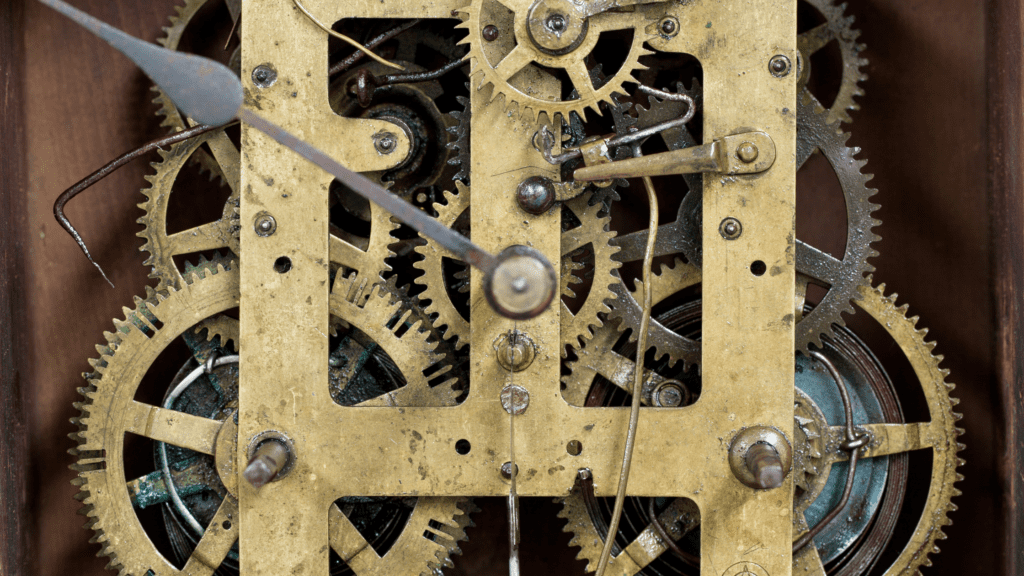This is the third part of our Working from home series. In Where should you start?, we discussed how to quickly form a plan to transition your team to remote work, focusing on the needs that have the highest priority.
In Which apps should you use?, we provided you with a shortlist of tools that our team at Beyond uses every day. Using such tools can enable your team to work successfully even when everyone is working from home.
Having a plan and tools are all well and good, but how will it all work? If you are new to having a remote team, the idea of installing tools and getting buy-in from your team can seem overwhelming. But it can be done. Let’s start with a bit of a reality check.
Ideal vs Reality
In a world where pandemics and social distancing did not exist, moving to a remote work environment would be a slower thoughtful process.
You might gradually move your team off-site instead of everyone at once. You would have time to compare multiple solutions for the same challenge. You could test apps on a sample group of employees.
Here is the reality: You don’t have time to do any of those things.
Okay, that’s not exactly true. You have some time. You just don’t have ages.
If you are trying to keep your business afloat by having employees work from home, you have days, not months, to do it. It means you may have to trust recommendations for software instead of vetting them over time. It means you need to have a plan to get the apps installed and in use ASAP. It means software solutions are rolled out to everyone at the same time, warts and all.
So what’s the plan?
Just. Get. It. Done.
I know you’re thinking: “What kind of plan is that?”

Hear me out: Businesses adapt because they either create change or change happens to them. That is okay. Everyone is coping with the same challenge.
If you make mistakes during this period, your team, and more importantly, your customers, will understand. So your first step is understanding that as you make this change, things will not be perfect.
Now that we have addressed the mental obstacle, let’s get to the nitty-gritty – how do I “just get it done?”
Here are a few suggestions:
- Start with one challenge, one solution. Do not try to implement multiple solutions at once, even if you have multiple needs in your business. If you start with one, not only will the process be smoother, but it will build your confidence.
- Download the trial version first. If you researched the tools we recommended in Which apps should you use? you likely discovered the monthly investment is quite low. Regardless, go for the trial. It usually offers most of the core features for you to play with before you commit.
- Use the help resources. Depending on the software, there should be tutorials, videos, manuals, or even one-on-one set up with a support technician. Read and watch and ask for as much help as you can.
- Keep the workflows simple. This is not the time for a 9-page manual. Set up a few basic guidelines and some boundaries so your team has direction. As issues come up, have open conversations on workarounds and solutions.
- Appoint an in-house tech. Depending on the situation, this may be you as the business owner. However, if you have a real tech-savvy person on your team, delgate this work to them. This can prevent burn-out.
Hopefully, our suggestions have provided you with some confidence to navigate the moving of your team to work from home. We would love to hear how your transition is going. Please reach out to us through Twitter or Facebook with your stories or questions.
Updated 7/19/2021