Xero is always coming out with new features! A recently released feature got us pretty excited. There is now a running balance column on the bank account transactions page.
What is the Running Balance?
The running balance on the Account Transactions tab includes all reconciled transactions and unreconciled spend money and receive money transactions that have been entered in Xero.
What this means is that you can see how much money you have even after allowing for future transactions that you have entered in Xero but have not happened yet.
Think about this scenario: You have $50,000 but you know that you have your rent payment, a large vendor payment, and payroll later this week. Having $50,000 is not the most critical information at this point in time, the bigger issue is how much money is remaining after these expenses. Well, now Xero will show you that!
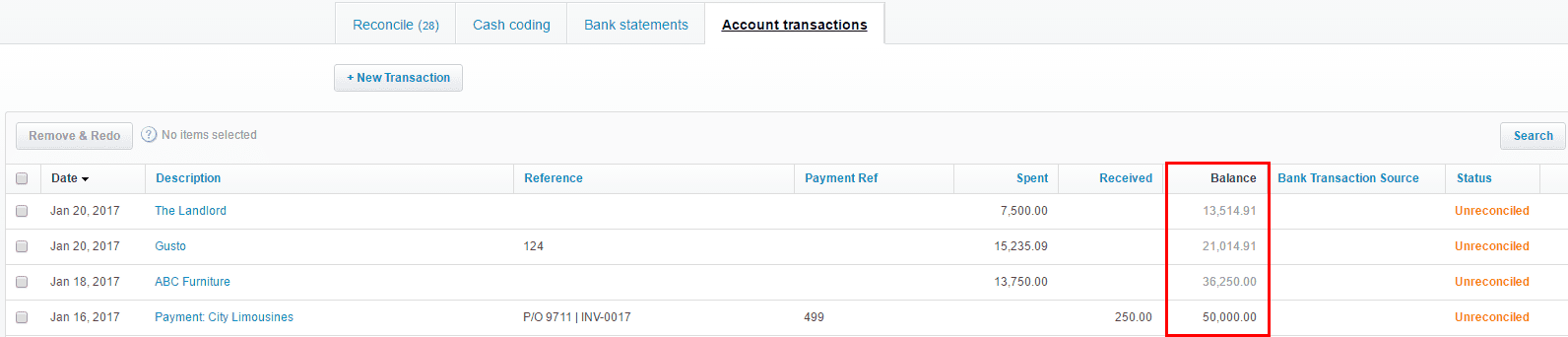
A Few Things to Note
- If the amount in the balance column is grayed out it means that the transaction is dated in the future
- Future dated transactions will not affect your “Balance in Xero” on the Dashboard and Bank Accounts Pages as these show the balance as of the current date
- The running balance column only shows up when the transactions are sorted by date
This feature is very helpful because we all know that cash flow is an important part of the business. This helps everyone see what cash is available and also helps to make sure the transactions are matched accurately.

