This month we have been discussing collaboration within the cloud and within your business. If you are not using Google Sheets, you really should consider using it to collaborate. We are a bit obsessed with Google Sheets over at Beyond Headquarters. There is a lot of excited banter about all the new things we have discovered to use.
Ways We Use Google Sheets to Collaborate
Once you create a sheet, you can share it with users both inside and outside your organization. Simply invite them by entering their email address and selecting their level of access.
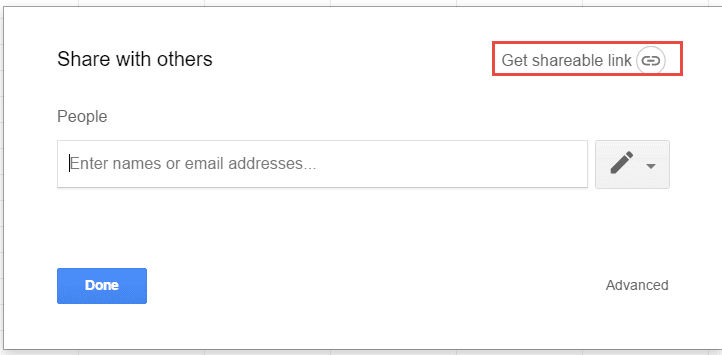
If you want to limit the ability of what others can do in a document, you can change their access to View or Comment.
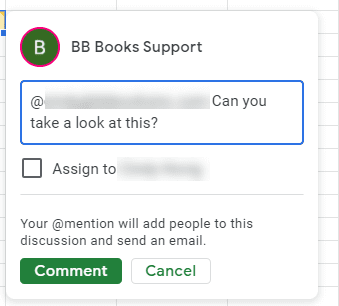
One feature we really like is how you can assign people tasks within a spreadsheet. Once you assign a task to someone using Comments, the assigned user receives a direct notification in their email with a link to the worksheet.
Once the person has completed the task they can mark it as completed or leave their own comment – both actions will also update the person who originally assigned the task.
What We Love About Google Sheets
Since we all work remotely at Beyond, it’s important for us all to be on the same page even if we are not in the same place. This can be a challenge when all are working remotely.
Google Sheets allows our team all to be on the same page (quite literally). when we are discussing client work. We have developed a template workbook that keeps all our information in order and has assignments for team members to do as well as colors to show if something has been completed. By utilizing this template we can all feel like we have a “pulse” on what is going on for any particular client.
Google Sheets has very robust conditional formatting tools. We use these to color code when certain assignments are in progress, ready for review, or completed. This is helpful when we add new clients to the workbook as we don’t spend extra time trying to reformat spreadsheets.
What I Love About Google Sheets
We all work together, but not physically in the same location. Google Sheets allows us to collaborate on projects as well as share our workload in an organized way.
I personally head up most of the social media/blogging activities of the business. I like to collaborate with team members before posting things, so I have set up templates that include a schedule, links to blog posts, and other social media activities that the team can view and edit.
Google Sheets is a great app to use, whether it be for collaboration or just staying organized yourself. We highly recommend you give it a try!

