Xero contains many features that enable multiple users to work together with ease. One such feature is the Discuss tab on the bank reconciliation screen. Within this tab, users can save notes regarding any unreconciled bank statement line. The result is that issues can be resolved and questions answered much more quickly.
Let’s take a closer look at how this feature works in Xero.
How it works
From the Dashboard, select a bank account to go to the bank reconciliation screen. Next, select the Discuss tab to the right of any one of the unreconciled bank lines.
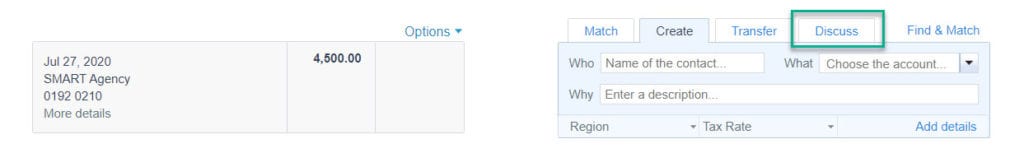
Enter your comment or question in the accompanying box. When you are done leaving your note, be sure to click Save or type Ctrl+S.
Once saved, any notes in the Discuss tab will appear when any user views the reconciliation screen. As a best practice, you should only leave comments in this tab that you are comfortable with other users in Xero seeing.
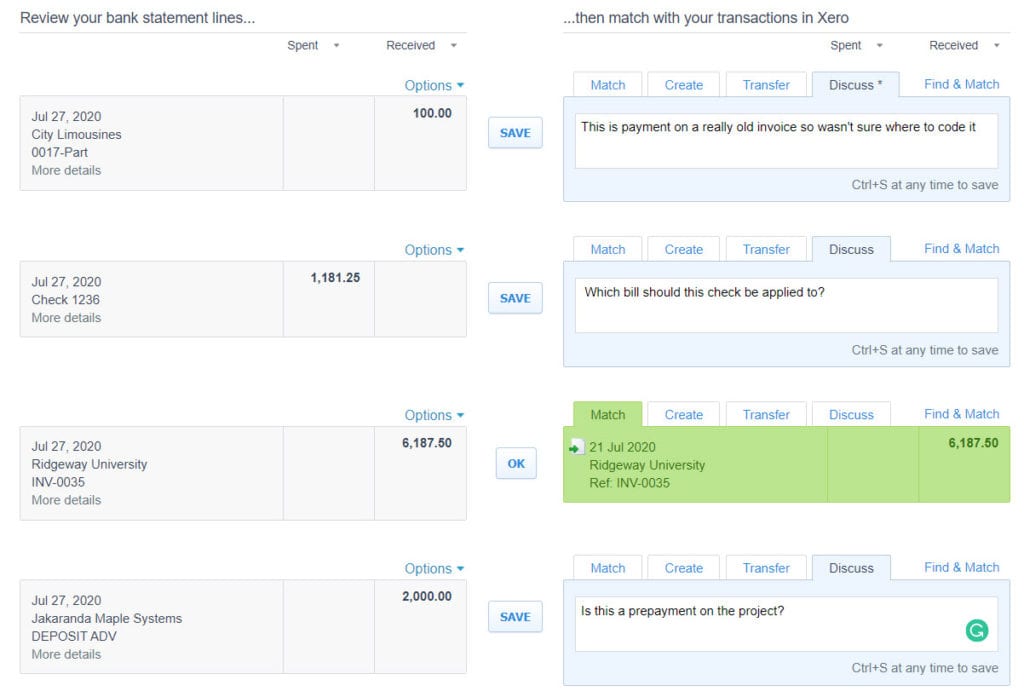
From here, any other users with access to Xero can add additional notes to the Discuss tab. They also have the option to Create or Match the unreconciled bank line.
We frequently use the Discuss feature to work collaboratively with our clients. Please contact us if we can be of any assistance in using this or any other feature in Xero.

