The preparing and filing of your 1099s can be time-consuming at best and frustrating at worst. We prepare hundreds of 1099s every year and have learned some lessons along the way. Here is what we have learned to make preparing and filing 1099s a little less painful.
Make the preparation of your 1099s this year be the easiest one yet!
Start your 1099 preparation early

Waiting until January to begin preparing your 1099s can cause stress. Doing a preliminary review for 1099s well before the end of the year makes the preparation of 1099s go much smoother.
Reviewing your payees and the nature of the expenses paid will help you identify potential 1099 vendors. Doing this early allows plenty of time to request W-9s and any other information you may need in order to prepare your 1099s.
We provide a 1099 service for our ongoing bookkeeping clients. We begin our preliminary review for potential 1099s in October! This gives us ample time to gather any needed information well before the due date.
What needs to be done before finalizing your 1099s
There are some tasks that you want to complete before finalizing your 1099s. These include:
- Reconciling all bank accounts through the end of the calendar year
- Reviewing your vendor list and merging any duplicate vendor names
- Verifying that you have received W-9s from all potential 1099 vendors
Since you will be unable to reconcile your accounts until after December 31 and the deadline to file most 1099s is January 31, the time available to finalize your 1099s is limited. This makes the early preparation more vital.
Use the 1099 tools in your accounting software
Many accounting solutions have tools built in to assist you with preparing 1099s. We work both with QBO and Xero and both have features to help in preparing 1099s.

QBO: QBO has a Prepare 1099s button that can be accessed by navigating to the Workers or Payroll menu and then selecting Contractors. The button can also be found if you select Expenses and then Vendors. Navigating to this area will begin the steps of reviewing and filing 1099s through the Intuit 1099 E-File Services.
Xero: Xero offers a 1099 report that can be used to export vendor information and amounts to Track1099, Tax1099, or a CSV file. The 1099 report can be found by going to Accounting>Reports>Summary>Tax>1099 Report.
Understand the limitations of your 1099 tool
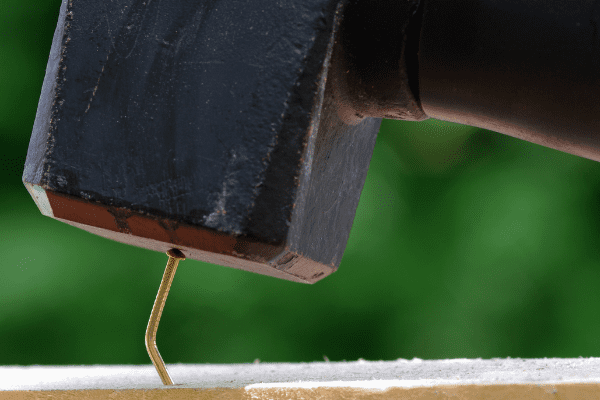
The 1099 tools in Xero and QBO are useful. However, both tools have limitations that you need to be aware of.
For example, to use these tools you may need to select either the specific vendors or a group of vendors that require 1099 filing. This means your records must be reviewed to identify which vendors should be selected. Additionally, you may need to select and assign specific expense account categories to the various boxes on 1099 forms as part of the 1099 setup.
We help our clients with filing their 1099s alongside their core bookkeeping. Read more about our services to see how we can help you.

