Your team can be spread out over multiple job sites when working in construction and trades. It’s common practice to give employees access to business credit cards for purchasing materials or paying one-off expenses. It may seem convenient – until it’s time to process those expenses in your accounting. Capturing receipts and managing multiple cardholders can take a considerable amount of your precious time. Is there a way to manage credit cards more efficiently in QuickBooks Online (QBO)?
In this article, we will share features of QBO that can bring relief to three main pain points: Tracking expenses, collecting receipts, and managing multiple credit cards.
Track your expenses with bank feeds
Having visibility of the most recent charges on your credit cards is essential. Not only can it help you manage your project costs in real-time, but it can also prevent fraud and employee misuse right away.
In addition to setting up automatic bank feeds for bank accounts, QBO allows you to set up bank feeds with the most common credit card companies. Once connected, the latest charges will automatically come over to the Banking section.

From there, you can create expense transactions, set up bank rules for recurring charges, and even record credit card payments, all from one convenient location!. When you are ready to reconcile your credit card statement, 90% of the work will already be done!
Simplify the process of uploading receipts
Access to expenses is one thing, but you still need to get those receipts from your employees. Fortunately, QBO offers some options to assist with expense management:
Use the QBO App: QBO has a mobile app that allows users to snap photos and upload receipts directly into the software. Simple select Receipt capture from the menu, take a photo of your receipt and add some additional details to upload.
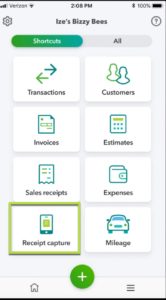
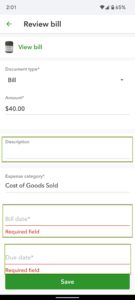
Use a third-party app: QBO integrates well with several third-party apps for expense management. Our personal favorite at Beyond is Dext (learn more about why here). This is a great option for businesses that want to capture receipts but also want to restrict who has access to QBO.
Manage multiple cardholders with ease
Depending on which credit card company has issued your business cards, QBO may connect multiple bank feeds to your account. Usually, the connections will consist of a feed for the main business credit card account, and one for each individual cardholder on the account. In this way, expenses for each cardholder are organized to give you a clear idea of how much each member of your team is spending.
However, when the credit card statement arrives, the total balance will be a combination of the balance for all cardholders. If QBO is tracking the cards separately, how do you reconcile the account?
The best practice is to create transfers from the main business account to the individual cardholder’s accounts and then reconcile the main account afterward. Let’s walk through an example to explain how this works.
Suppose we have a main business card account with two credit cards issued to staff. The credit card statement ends on the 15th of each month. The latest statement shows a balance of $7,000. The balances between the two credit cards are as follows:
Employee A – $2,500
Employee B – $4,500
First, we need to enter two transfers from the main business card account to “pay off” the employees’ cards on the account. In QBO we would do this by selecting New>Transfer. The transfer should have the same date as the date on the credit card statement. A sample of one of these transfers can be seen below:

Next, we want to reconcile the employee business cards to a zero balance. Continuing with the corporate card for Employee A, we go to the Reconcile screen and enter a balance of $0.00 using the same date as the credit card statement.
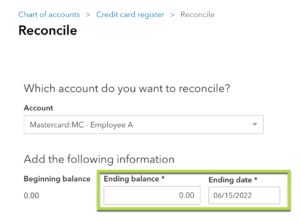
Within the Reconciliation screen, we can see that the total charges, less our transfer, balance this account to $0.00.

Once the individual employees’ business cards are taken care of, we can reconcile the main business card for the same date, for a balance of $7,000. When we complete the reconciliation for this account, the balance now agrees with the credit card statement.

With just a few extra steps, QBO allows you to reconcile your main business card each month while giving you the ability to track the activity on individual employee credit cards.
Looking for more information on how QBO can simplify accounting for your construction firm? Reach out for a complimentary call by completing the Get Started form on our website.

