In our previous blog, we discussed how transitioning your team to working from home can be a challenge. Be sure to check out the suggestions on how to get started.
So let’s say that you have drafted your list of priorities and have identified your team’s MOST pressing need for working remotely. Is your greatest need for communication, collaboration, or something else? It’s now time to go ahead and jump in and get started!
Hang on to your hats, because we have a lot of ground to cover as we share some of the tools that we at Beyond use each and every day:
Communication
Video conferencing: Zoom. With Zoom you can have one to one meetings or meetings as a group. You can share your screen or view the screen of other participants. You can use video or no video. One of my favorite features in Zoom is being able to have control of a connected computer to show a client how to enter or edit a transaction.
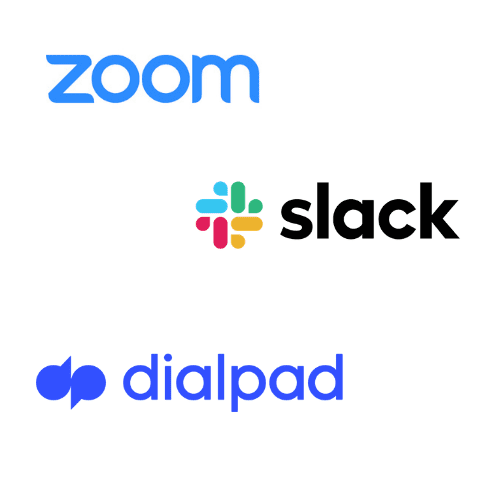
Text communication: Slack. Slack allows you to communicate with your team and/or customers in a more organized way. Think of it like texting on steroids. And it works across all of your devices. Since switching to Slack for the bulk of our internal communication, we have decreased our emails by 70+%.
Telephone communication: Dialpad. Dialpad allows you to receive and place telephone calls using your Dialpad number rather than your personal cell phone number. One of my favorite features of Dialpad is that you can have your voicemails transcribed.
Collaboration
Spreadsheet: Google Sheets. I prefer Google Sheets to Excel because multiple people can access it, even at the same time! We share Google Sheets not only with our internal team but also with our clients. One of my favorite features with Google Sheets is that you can create a comment and an email will be automatically sent to the contact/s you tag.
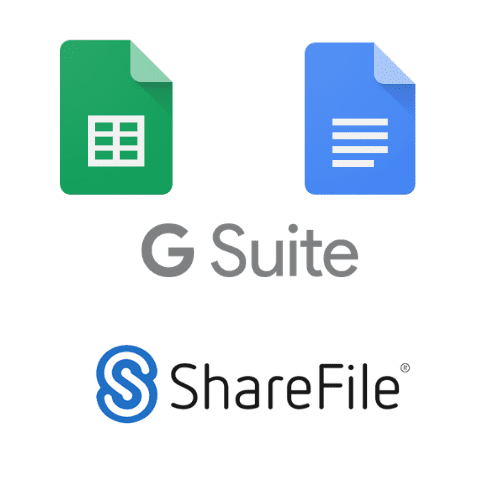
Word Processing: Google Docs. Multiple people can work at the same time and every change is saved automatically. We use Google Docs to collaborate in creating documents. One of my favorite features with Google Docs is that you can view the edit history of the file and even change it back to what it looked like in the past.
Document Storage: ShareFile. There are probably many documents that you need to have access to and need to share both with your team members and others. ShareFile gives you the ability to share specific folders with custom permissions. One of my favorite features with ShareFile is the ability to have a mapped drive on my computer so that I can quickly and easily access all of our data.
Accounting
Cloud Accounting: QuickBooks Online or Xero. Being able to access your accounting system from anywhere on any device and with multiple users means that the accounting for your business can continue even when you are working from home. One of my favorite features with both solutions is that we can access our clients’ data at any time.

Payroll: Gusto. Writing a physical check can be difficult if you are not going into the office. Not only can Gusto process direct deposits to pay your employees but they also can remit your tax payments, remit your payroll tax returns, and issue your W-2s. One of my favorite features with Gusto is that your payroll data can sync with your accounting system instantly.
Vendor Payments: Bill.com. Just as with payroll, writing a physical check can be difficult now that you are not going into the office. Bill.com allows you to approve and pay your bills electronically. One of my favorite features with Bill.com is that it retains an image of the bill that is easily located when needed.
We shared quite a few tools with you here, but there is no need to become overwhelmed. Just pick just one of the solutions above to start. Keep things simple. Do not try to implement the advanced features of the product. You can always utilize advanced features later.
You may wonder though: How will it all work? More important than knowing the tools is having a process to put them to use. In the next part of this series, we will discuss best practices for implementing these tools properly over a shorter time-frame.

