Hiring your first employee is a major milestone in your business. Most business owners enjoy working with their team, but they don’t enjoy paying their employees. Why? Because payroll is complicated. With Gusto, it doesn’t have to be.

Gusto understands the common pain points of paying your employees and subcontractors. They remove those frustrations with a platform that makes paying your staff and contractors a delightful experience. (No joke!)
We use Gusto for our payroll at Beyond and have many clients who use it and love it. In this App Spotlight, we share how Gusto will make you love running payroll again.
The Gusto dashboard keeps you on track
The Gusto dashboard makes all your tasks available from one single page.
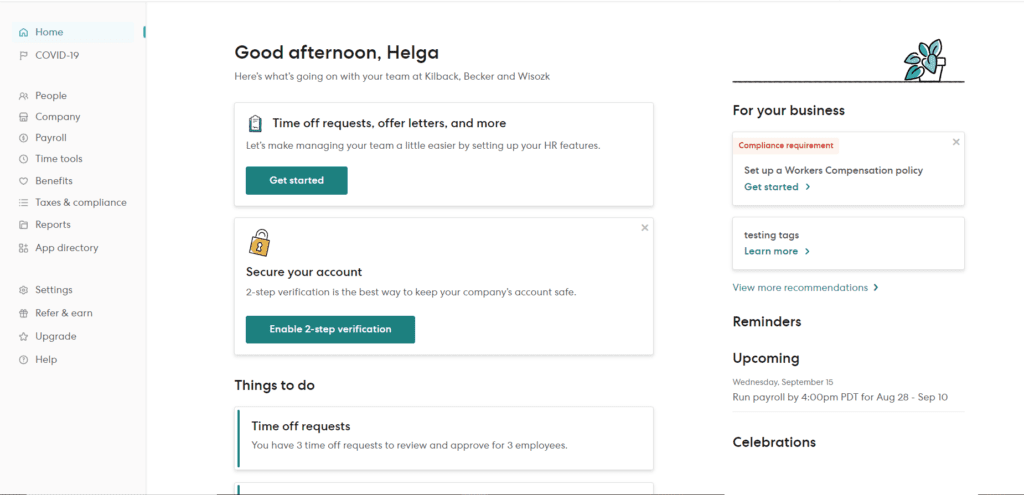
The For your business section shares relevant topics related to payroll, taxes, and HR. The Upcoming section helps you keep track of future payroll runs. It will also notify you of personal milestones for members of your team, such as a workplace anniversary.
The menu to the left lets you jump quickly to all areas of your payroll system. From this menu, you can run payroll, pay contractors, manage time off and track benefits. The Taxes & compliance area tracks your prepared federal and state payroll tax returns. Reports gives you the ability to generate standard payroll reports or create customized ones to suit your business needs.
The Things to do area gives you a short punch list of all tasks that need to be completed. From this list, Gusto notifies you of any issues that need to be addressed, such as updating tax information or completing the onboarding of a new employee.
Gusto seamlessly integrates with your accounting software
Gusto integrates easily with Xero & QuickBooks Online (QBO). Setting up the integration can be completed fairly quickly. Once connected, Gusto asks you to map the most common payroll and subcontractor categories to the appropriate account categories from your accounting system.
Account mapping with your accounting software can be as simple or as detailed as needed. Depending on which software system you use, you can map your integration by Department, Location, Class, or Project.
Each time you run payroll, the details of the transaction are automatically synced with your Xero or QBO account. The import will contain all tax and wage expenses as well as liabilities. Once approved, it will be ready for reconciliation with your bank feed.
Gusto’s Hiring feature makes onboarding a breeze
If you have ever hired a new employee, you know it can be time-consuming to collect all the necessary paperwork. Thankfully, Gusto also has a Hiring feature that lets you invite employees and contractors to complete their hiring paperwork electronically.
Employees invited into Gusto can update their contact information, tax information for federal, state, and local jurisdictions, and all required employment authorization documents. Contractors invited into Gusto simply need to provide contact and tax information for 1099s.
Gusto also gives you options to make the onboarding experience more personal. For instance, you can add customized offer letters, an employee handbook, and other internal documents included in your hiring process.
Use Gusto to easily manage benefits
If you offer medical insurance, retirement plans, or other benefits to your team, managing these programs can be an endless process. As new employees are enrolled or existing employees change their benefits, keeping up with the deductions and payments can feel overwhelming. Gusto has provided solutions to improve this pain point as well.
First, Gusto acts as an insurance broker to help you build health insurance benefit packages for our employees. Gusto will help you build a benefits package, run open enrollment, and manage your team’s benefit enrollments and terminations. They will also manage the employee deductions and employer contributions automatically.
Second, Gusto partners and integrates with existing benefit platforms. For instance, companies that wish to offer 401k retirement plans can set up an integrated account through Guideline. Companies looking for Workers Compensation can enroll through Ap Intego. Everything from payroll deductions to payments is managed in Gusto automatically.
But wait…there’s more!
As great as the features we just mentioned are, it’s really only a fraction of the many wonderful benefits that come with managing payroll in Gusto. There is so much more we could share about how delightful payroll is with Gusto.
Here are just some of the additional features Gusto offers:
- 4-day, 2-day, and Next-day payroll processing with Direct Deposit
- Auto-Pilot payroll for salaried employees
- Payroll tax return preparation and payment for all 50 states
- Collaborative tools for managing Paid Time Off (PTO) requests and accruals
- Time tracking tools for team and project management
Delightful payroll at an affordable price
For all the features Gusto offers, it is surprisingly very affordable. Plans vary depending on the level of service your company needs. However, pricing for their Core Plan starts at $39 base and $6 per employee after that. If you have five employees the monthly cost is just $69. That’s a steal!
If you want to learn more, you can check out Gusto’s interactive demo to see if Gusto is the payroll solution for you. Still hesitant about moving your payroll to the cloud? Check out this article on why we think now is the best time to make the change.
Updated 9/1/2021

