Xero is always coming out with new features. Most of their features are designed around saving time and entering data efficiently and accurately. One of the most recent new features is keyboard shortcuts. We love how the new keyboard shortcuts save us time and make us more productive.
In this article, we will discuss how you can use these keyboard shortcuts, along with an example of how they work.
How do keyboard shortcuts work?
All you have to do is enter a forward slash (/) and the corresponding letter key of the screen you want to access. A list of common shortcuts is provided below:
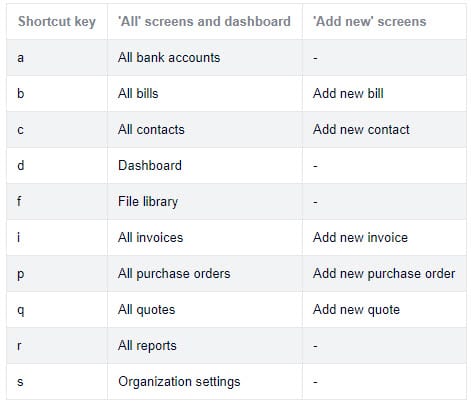
Are these shortcuts useful in Xero? Yes! For example, let’s say you need to check and see if you approved that bill you were thinking about.
Type “/b” and hit Enter.
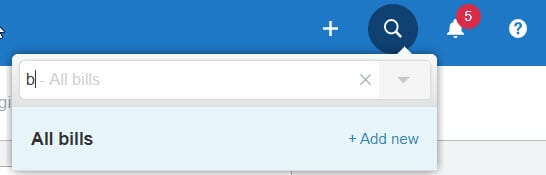
And it will take you to the Bill Overview screen. From here you can select the Awaiting Approval tab to determine if the bill was approved.
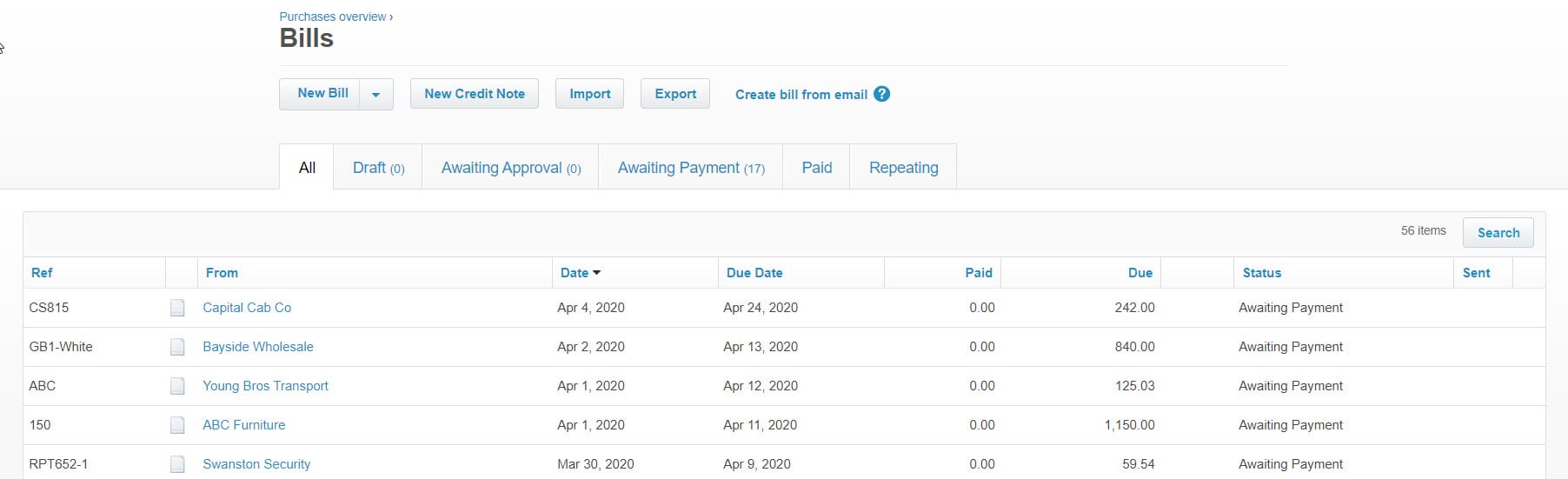
We love that Xero is constantly bringing all of us new tools to use. Try out these new shortcuts today and see if they save you time and make you more productive too. Feel free to visit our main blog page to find additional articles containing tips and tricks on using Xero!

