It’s important to get paid from your customers. We know this, you know this, they know this, but dealing with late payments is a pain (pun intended) we all have to deal with at times. Here are three invoicing tips to help you get paid faster in Xero.
1. Email your Invoices
Snail mailing your invoicing only delays payment. Think about it, it’s still about two days until your customer even receives the invoice. Then there’s always the chance that your customer will forget about it once received. It’s probably buried on their desk. Did you know in Xero you can email your invoices? Yep, and you can even see it they viewed it! Pretty handy right?
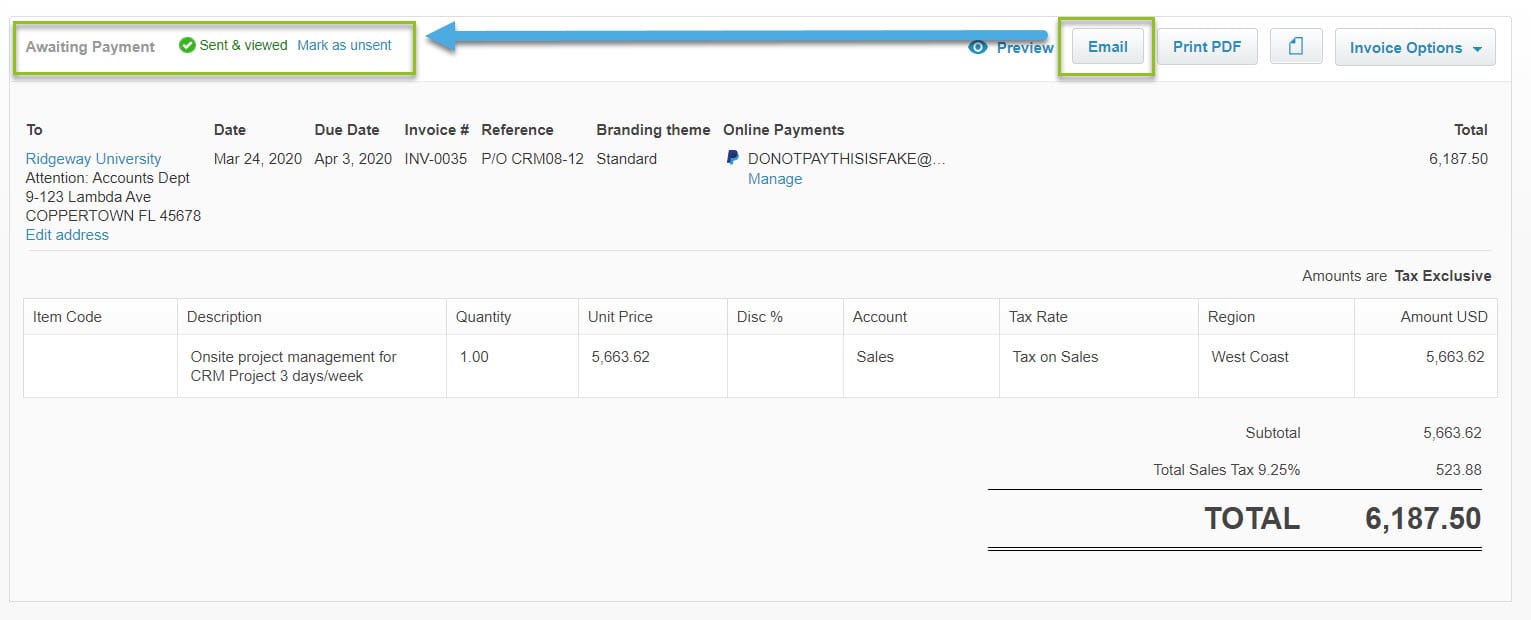
2. Add Payment Services to Online Invoices
In Xero, online invoicing is set up for you, all you have to do it attach your payment services. By setting up online invoices, your customers simply click on a link and click on Pay Now. So no more invoices getting lost on a desk and wondering where that pen and checkbook are. This makes it easy for your customer to pay you.
3. Attach Files to Your Invoices
It’s important for customers to have all the information they need as soon as they receive their bill so the chance of delay is less likely. In Xero, you can attach files directly to your invoices. This is a helpful tool.
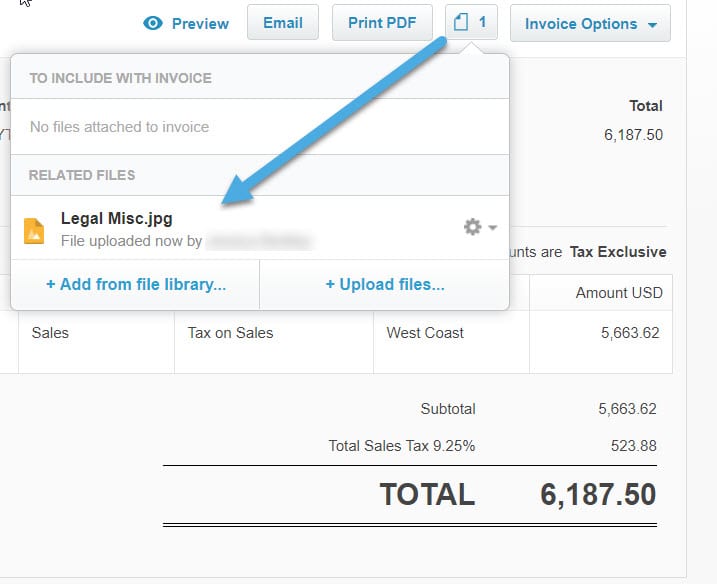
We hope you enjoyed these helpful tips about invoicing. Let us know if you have any further questions by contacting us.

