You know you need accurate and up to date information to successfully run your business. You want to use accounting software that will work for you. Which accounting software should you use?
No matter which accounting software solution you choose, you need to determine your bookkeeping needs and make sure that the solution will satisfy those needs. And you don’t have to necessarily go at this all alone.
Determine your bookkeeping needs
First, you need to determine what your true needs are. Now is the time to be honest with yourself. Ask yourself:
- Where does my bookkeeping stand now?
- Are my records months or even years behind?
- Do I need basic bookkeeping or something more robust?
Think about what is most important to you. Remember this is about you and what you need.
- Do you just need to know how much money you have in your bank account?
- Do you need an easy way to invoice and receive payments from your customers?
- Do you need the ability to share bookkeeping tasks with others?
- Are there apps you already use that need to integrate with?
Create a wish-list for your bookkeeping solution
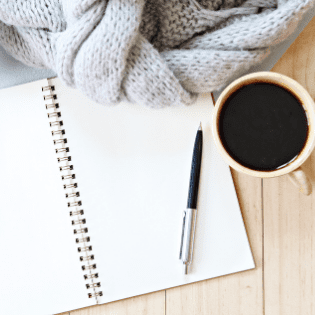
Now that you have determined what your bookkeeping needs are you can turn your attention to creating a wish list for your bookkeeping.
What would you like to be able to do? For example, if you run a construction company, you may want the ability to job cost. This could be something you hope to implement later and would like to know if it is possible.
Once you have created your wish list, prioritize which items are most important to you. You may not be able to get everything on your list, but the solution you choose should provide you with the essential things you need.
Choose the right accounting software
There are many accounting software solutions to choose from, including desktop and cloud solutions. We believe that using a cloud accounting software solution is the right choice. This will allow you to access your information from any device and to be able to work collaboratively with others, including your bookkeeper and tax professional.
QuickBooks Online (QBO) is the most widely used accounting software solution for small businesses in the US. In addition to working with QBO, we work with our clients with Xero accounting. We have found that working with two platforms allows us to direct our clients to the best solution for their business and the one that will work best for them.
Be sure to take into consideration the needs you may have in the next 1-3 years. You will want the solution you choose to work for some time to come.
Both QBO and Xero cover the basic needs that most businesses have, including:
- Managing bank accounts
- Tracking income and expenses
- Invoicing and recording payments
- Handling bank reconciliations
- Creating reports
QBO has many advanced features built into the core product. These include job costing, the ability to file 1099s, mileage tracking, and payroll.
Xero has a more straightforward approach with its design. Some of the features that our clients find helpful are multi-currency, a file portal to share documents (Xero Files), and a report center that stores all published reports.
Compare your list of needs and your wish list to the features of the product you are evaluating. Be sure to take into consideration the needs you may have in the next 1-3 years. You will want the solution you choose to work for some time to come.
Getting started with your new accounting software
You might feel overwhelmed in making the decision as to which accounting software solution to use and of getting started in that system. The good news is that you don’t have to go at this alone!
You are ready to move to a new cloud accounting solution but you don’t want to do it alone. The good news is that you don’t have to! Both QuickBooks Online and Xero have directories to assist you to find certified qualified experts to help with your transition.
Looking for additional help with making this transition? Read more about how Beyond can help you get setup with a new file in your accounting software.

