Welcome to Part Three of our series on automation within Xero. We are focusing on ways you can use Xero to automate and streamline your bookkeeping. We have already discussed how you can use Repeating Invoices & Default Settings. Now we will touch on how you can setup Repeating Journal Entries.
Manual Journals are used by accountants or bookkeepers to work within the general ledger. For example, a manual journal can be used to record accrued expenses or completed work not invoiced.
There are some manual journals that can be automated. For example, if you pay for your rent in one lump sum at the beginning of the year you want to reflect that on each individual month. This would be an ideal situation to use repeating journals.
Repeating Journal Entries
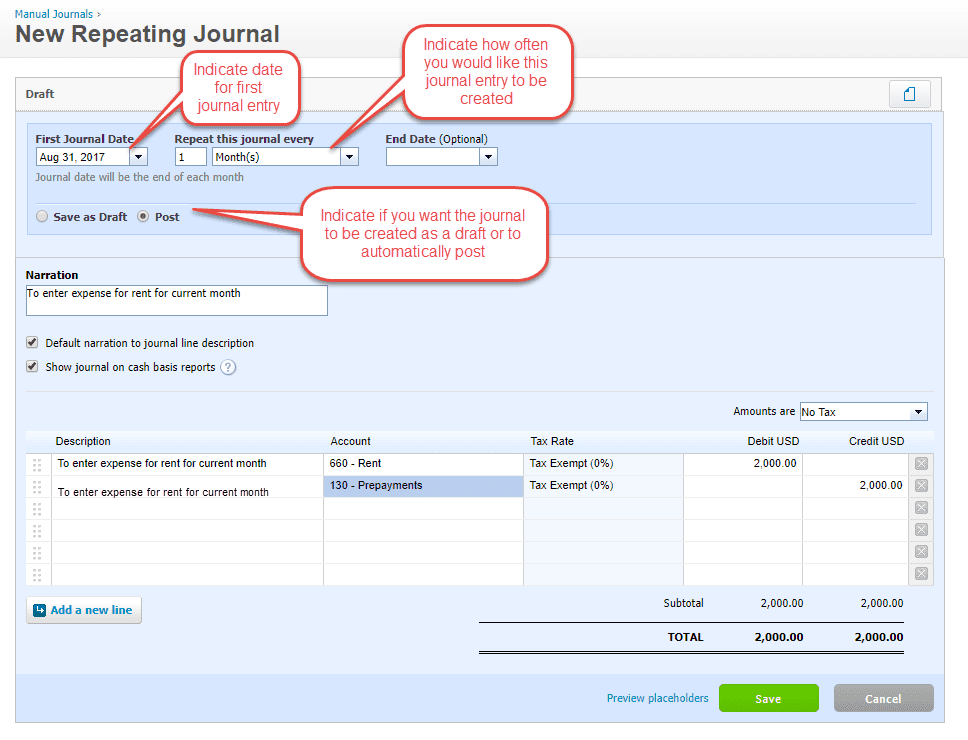
You will need to have the Advisor role in the Xero organization to access this feature. Go to Advisor>Manual Journal>New Repeating Journal.
You can even use placeholders with repeating journals. For more on placeholders see our earlier blog post.
Thanks for following along on our automation series. We hope you enjoyed it. There are always new ways that Xero saves time and makes automation even easier. We will update this series as we learn more tips and tricks!

