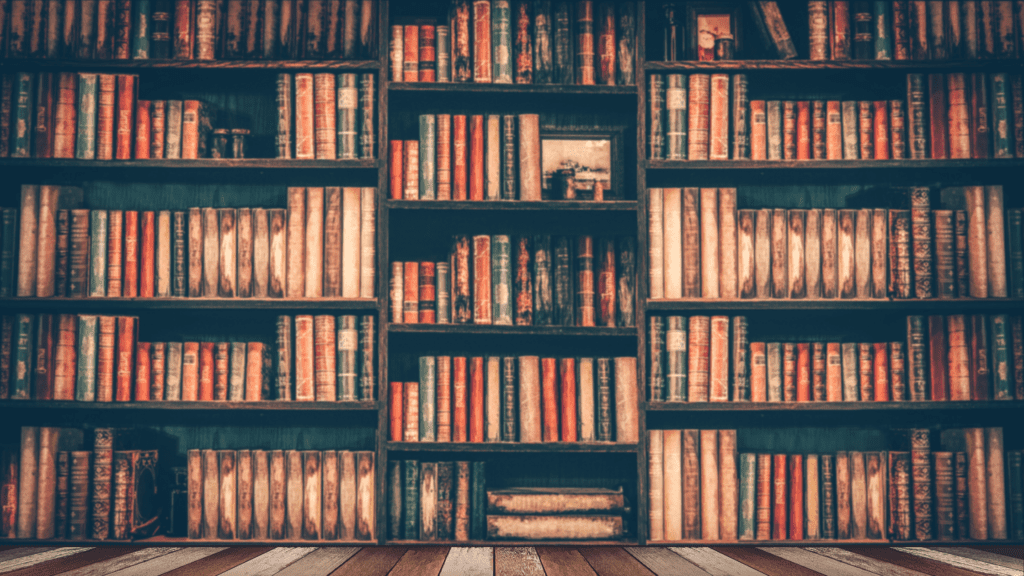For most every purchase, you receive a receipt, either paper or electronic. They pile up and you do not know what to do with them. Do you really need to save all your receipts?
In short: a resounding YES. While saving every receipt may sound tedious, the advantages far outweigh any inconvenience. Here are some ideas we recommend to help minimize the work involved and help you to locate whatever receipt you need when you need it.
Receipts are your source of truth

Receipts are always important because they are your proof. How often has your bookkeeper asked about the nature of an expense? Likely the question came well after the transaction had faded from your memory. Being able to retrieve the receipt means you can provide more detailed information and avoid errors in your accounting.
Receipts can also help to prevent fraud. Being vigilant in requesting receipts lets your employees know attention is paid to all expenses.
Some documents you will want to be sure to save are:
- Gross receipts – all supporting documents for income received
- Expenses – all bills and/or receipts for costs you incur in the course of your business
- Travel, Transportation, Entertainment, and Gift Expenses – all receipts
- Fixed asset purchases – the bills and/or receipts related to the buying and selling of property, such as equipment or furniture that is used for the business
If you find yourself facing an audit, receipts are absolutely essential. Receipts can be proof of an expense’s legitimacy. Knowing you have all your receipts can help you to face an audit with confidence.
Digitize your receipts
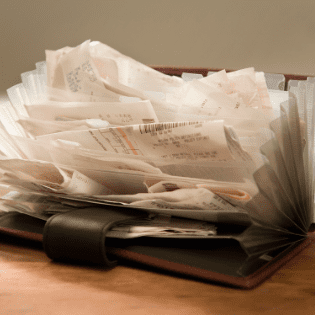
We can all agree having a shoe box full of paper receipts is not going to be of much benefit. Your receipts are only good to you if they can be retrieved quickly and easily. This can be accomplished by digitizing all receipts.
Digitizing your receipts can be accomplished by simply scanning or taking pictures of all receipts and saving them somewhere secure. In order to be able to easily identify the receipt, be sure to include sufficient detail in the file names.
Consider including these details in your file names:
- Date
- Vendor or payee
- Amount
Some accounting software allows you to attach files directly to a transaction within the system. Additionally, apps like Dext help with receiving and processing receipts. Many of these apps can even push the receipts and the related expense transaction into your accounting software.
By taking a few extra moments to digitize and save your receipts, you could be doing your future self a huge favor. For more tips on digital record-keeping, read our article on going paperless to spark joy.