One of the most common methods of showing appreciation to staff is by issuing year-end bonuses. Your employees work very hard, and as a business owner, you want to reward their efforts. While paying a bonus to your employees may sound simple, both federal and state agencies have rules regarding the taxability of these types of payments.
For clients that require payroll management, our firm is partnered with one of the foremost cloud-based payroll platforms, Gusto. One of the reasons we love Gusto is its ability to handle the most complex of payroll tasks while providing a user-friendly experience. Let’s see how easy it is to use Gusto to handle year-end bonuses.
Create your Bonus Payroll run
First, from the Main Menu on the right of the Dashboard, select Run Payroll. Under Other Payroll Options, select Bonus Payroll.
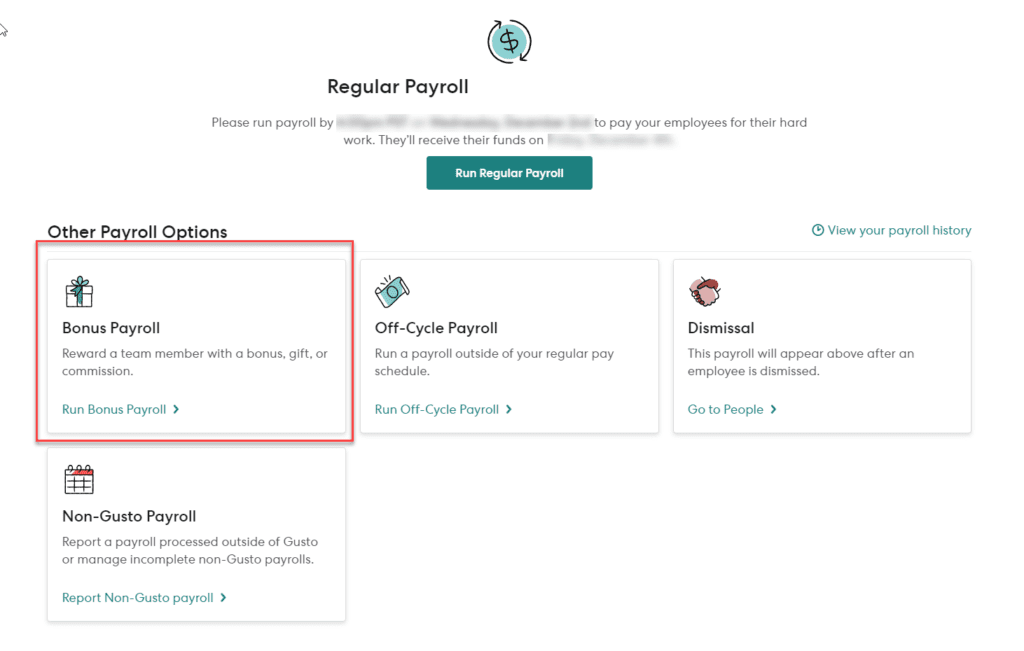
Keep in mind that bonus payrolls are taxed at federal and state supplemental tax rates. So the tax rates will vary from a traditional regular payroll run. Also, any benefit deductions and contributions will be excluded. The only exception is retirement benefits for users that are enrolled in Gusto’s Guideline 401(k) plans.
Enter the Bonus Details
From the Bonus Payroll screen, enter your preferred Payment Date.
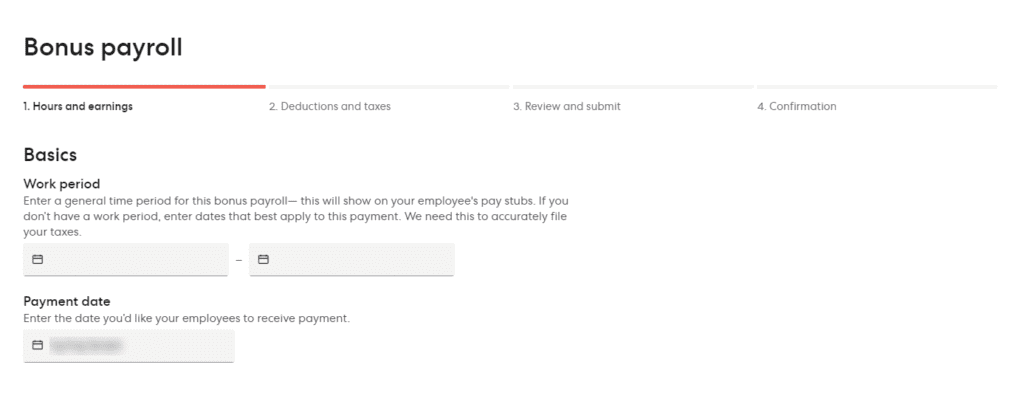
You will then be prompted to enter the bonus earnings. From here, Gusto gives you a few options:
Bonus from Gross Earnings: Enter the total in the Gross Earnings section. Gusto will calculate the supplemental tax rates for federal and state agencies and furnish a net pay amount to the employee after taxes and deductions.
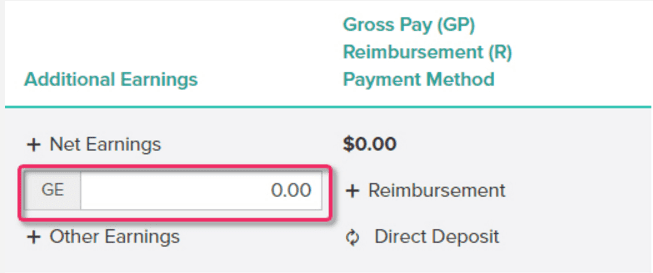
Bonus from Net Pay: Enter the amount in the Net Earnings section. Gusto will calculate the Gross Earnings needed to pay your employee the fixed amount after taxes and deductions.
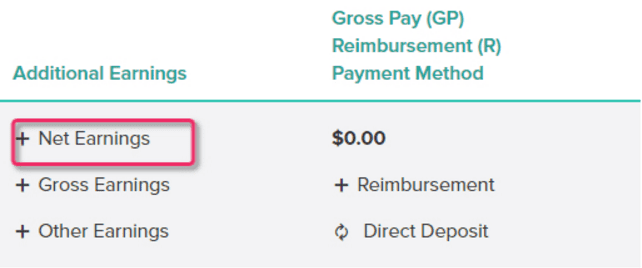
Schedule the Bonus for payment
Select the Payment Method you wish to use to pay out this bonus. Much like regular payroll runs, you can select to pay via Direct Deposit or Check.
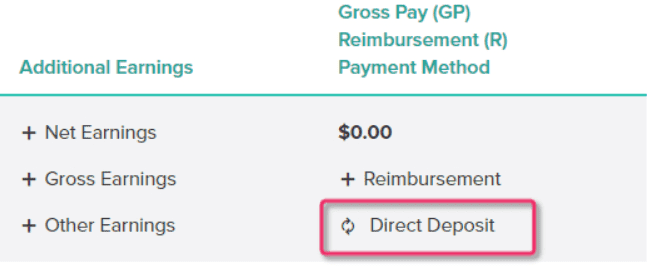
Depending on how late in the year you are submitting bonus payroll, Direct Deposit may not be an available option. Gusto provides to all users a Year-End timeline, so please refer to this information from your Gusto Dashboard before you process any end of year payroll runs.
Are you a Gusto payroll customer that needs a little extra assistance before the end of the year? The Beyond Team is happy to assist. Contact us to find out how we can help you!
Updated 11/30/2020

