You probably are familiar with how Xero allows users to leave notes under the Discuss Tab for unreconciled statement lines within the Bank Reconciliation screen. We have found that this is a great tool for collaboration between us and our clients and also for our clients.
Once again Xero has made a good thing even better. Xero now has a new report available – Uncoded Statement Lines Report. This report includes all of the unreconciled statement lines. This report allows for a lot of customization. You can filter to include specific bank accounts, specific dates and sort by Date, Payee, Amount, and Comments.
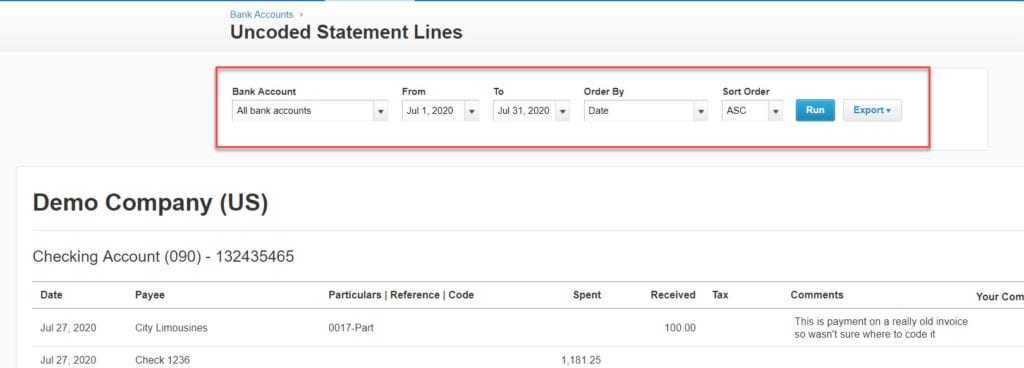
The Uncoded Statement Lines report can be exported to a CSV or PDF file. See the sample of the PDF report below. Notice that the report not only shows the transaction and comments, but there is a fillable section of the report that can be completed. We recommend using Adobe Acrobat or Reader for completing fillable forms. Once your comments are added, simply send the report back to us and we will take care of the rest.
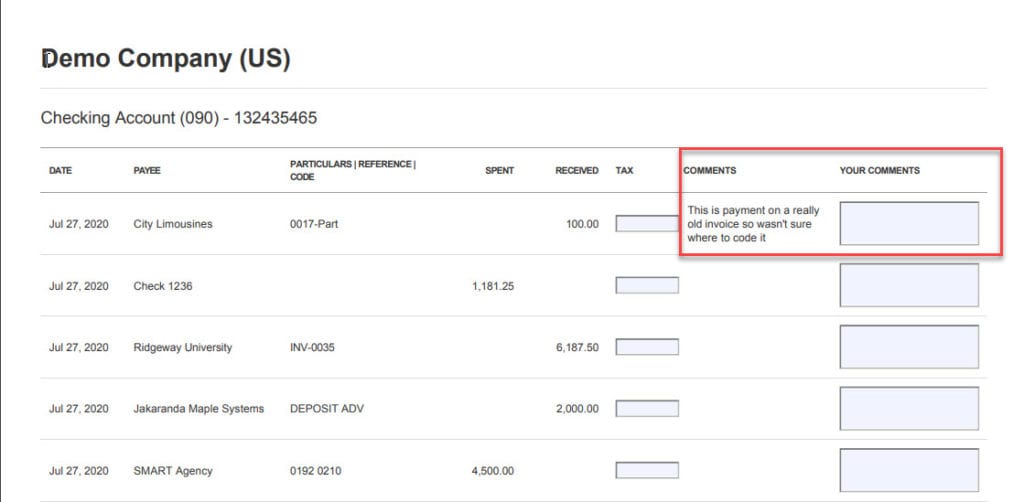
In the past year, Xero has updated their reports. If you are struggling with obtaining accurate and informative reports for your business, contact us at so we can help you to get the most out of your Xero reports.

