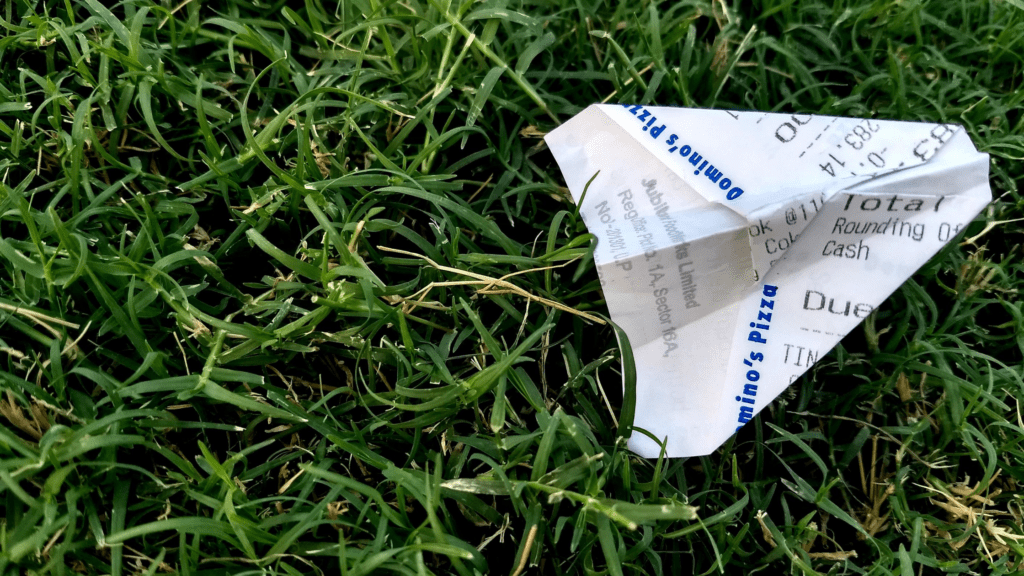Xero is always coming out with new features! A recently released feature got us pretty excited. There is now a running balance column on the bank account transactions page. What is the Running Balance? The running balance on the Account Transactions tab includes all reconciled transactions and unreconciled spend money and receive money transactions that have […]
Category Archives: Help
It’s important to get paid from your customers. We know this, you know this, they know this, but dealing with late payments is a pain (pun intended) we all have to deal with at times. Here are three invoicing tips to help you get paid faster in Xero. 1. Email your Invoices Snail mailing your […]
Have you ever forgot a password to something? I know I have! It seems like every day I’m making a new password for something and my brain can’t keep up! Here are instructions on how to fix the issue if you forget your password in Xero. Resetting forgotten password Go to the Xero login page. Click […]
If you are a client that uses invoices in Xero, you likely already know that you can send electronic copies to your customers. However, did you know that you can also send electronic receipts? Let’s discuss sending receipts in Xero. Send a receipt directly from payment First, locate the invoice payment by going to Bank […]
Any business owner can tell you that voiding and reissuing checks is a necessary part of business from time to time. The good news is that Xero makes voiding checks simple and painless. Let’s see how. How to do it In our example below, Check 1237 was paid to the right vendor, but for the […]
This time of the year is when most businesses are finalizing the last fiscal year for taxes. Once you have finalized your transactions for the prior year or period, it is very important to lock the dates in Xero. In the article, we discuss why you should lock dates and how to do so. What does […]
Xero just keeps coming out with new time-saving shortcuts! They must know it’s that time of the year when we can really use it! Plus (+) Icon In the past, Xero users had to navigate through the menu items to locate Invoices, Bills or Contacts. One new feature to save time is the Plus (+) […]
In a previous article, we discussed how to use keyboard shortcuts in Xero, but Xero recently released a new Global Search tool. We heard about it all over the Xero world! We tested it ourselves and now we are here to show you how to get the most out of Xero Global Search. What you […]
We all know that Xero creates a user-friendly method to receive money from customers and spend money on the goods and services that your company needs. However, what if you receive a credit from a supplier and want to apply it to future bills? Xero manages Credit Notes quite expertly. In Part I of this […]
We all know that Xero creates a user-friendly method to receive money from customers and spend money on the goods and services that your company needs. However, what if you receive a credit from a vendor and want to apply it to future bills? Xero can easily manage credit notes for you. We have a […]