You have finalized your bookkeeping and have closed or locked your books for last year. But what needs to be done if you discover that something needs to be changed in your closed books? Does closing the books mean that you cannot change any of the information from the past?
Closing your books protects you
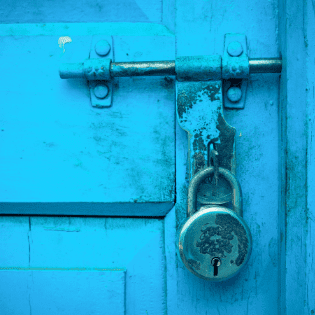
Let’s first talk about why you need to close your books.
Closing your books prevents unwanted changes to your accounting data. It is put in place to protect you.
Once you have given your reports to your tax professional, you want the data supporting your reports to stay intact. Changes made to the prior period could result in that your accounting data no longer supports those reports.
One of the first things we do when working with a new client is to compare their last year’s tax return to the balances in their accounting file. Most of the time we find that the numbers between the two do not agree. We also find that the books in most cases have not been closed.
Some changes can be entered after the books are closed
There are legitimate reasons for changes to be made to your closed books.
Your tax professional most likely will provide you with adjusting journal entries (AJEs). These adjustments could be for depreciation or any other changes determined to be needed. The AJEs need to be entered in your closed books.
You need to understand the ramifications of any changes made to your books when they are closed.
As experienced bookkeepers, we understand how adjustments will affect your data. We live and breathe debits and credits every day. Because the outcome of entering adjustments can affect the integrity of the data in your accounting file, we manage and enter any changes made to closed books for our clients. This allows us to maintain and stand behind the accuracy of the accounting data.
Making other changes after the books are closed

At times, you may discover an error after they have been closed. It could be an invoice was issued for an incorrect amount or a duplicate bill was entered. Whatever the case, an adjustment is needed.
If you edit or void the original transaction, it will change the data for the closed period. You don’t want to do that.
What can you do? The answer depends on what needs to be corrected. For example:
To correct an invoice issued for the wrong amount:
- Enter a credit memo to reverse the original invoice
- Issue a new invoice for the correct amount
To correct a duplicate bill:
- Enter a vendor credit to reverse the duplicate bill
For most corrections, changes can be made in the current period. This will maintain the accuracy of the accounting data in the closed period.
Taking the extra step to close your books will protect the accuracy of your data for the closed period. This does not mean that you are unable to make any changes. But it does mean that you need to be mindful of any changes that you make. In some cases, you may need to make those changes in a slightly different way.
Do you want to know how to close the dates in your accounting software? Read more on how to close the books in QuickBooks Online (QBO) and in Xero.

