This month we are featuring construction contractors. We love working with construction contractors and you could even say we specialize in working with contractors. Contractors face some unique challenges. Today we will talk about three challenges that contractors might face and how tools in Xero can help solve these challenges.
Invoicing and Getting Paid Quickly
We all want to get paid quickly right? Well, this is especially true with construction contractors. Picture this: you do a big job, spend a lot of money for materials and supplies, and are just waiting to get paid. That’s not a very good feeling when you have already spend a lot of money.
The cloud can help with this, for example within Xero, the cloud accounting application that we recommend, you can email invoices and even see when they have been opened by your client. Pretty handy right? No more excuses from your clients!
Reimbursed Expenses
Do you ever have Time and Material jobs? If so, Xero can help you to add expenses to an invoice. There is a feature to tag and then add expenses to your client invoices later. This feature is called Billable Expenses.
Xero allows you to assign a billable expense when entering a bill or spend money transactions. You can choose the contact to assign billable expenses to and when invoicing that customer in the future, you will have the option to add the expenses to their sales invoice.
Knowing if You Made a Profit
We are in business to make money. But how do you know if you have made a profit? Has this ever been a concern for you? Xero has some reports that can help you with this.
One report is the Income Statement. In Xero go to Reports>All Reports>Financial |Income Statement. This report will show if you have a profit overall.
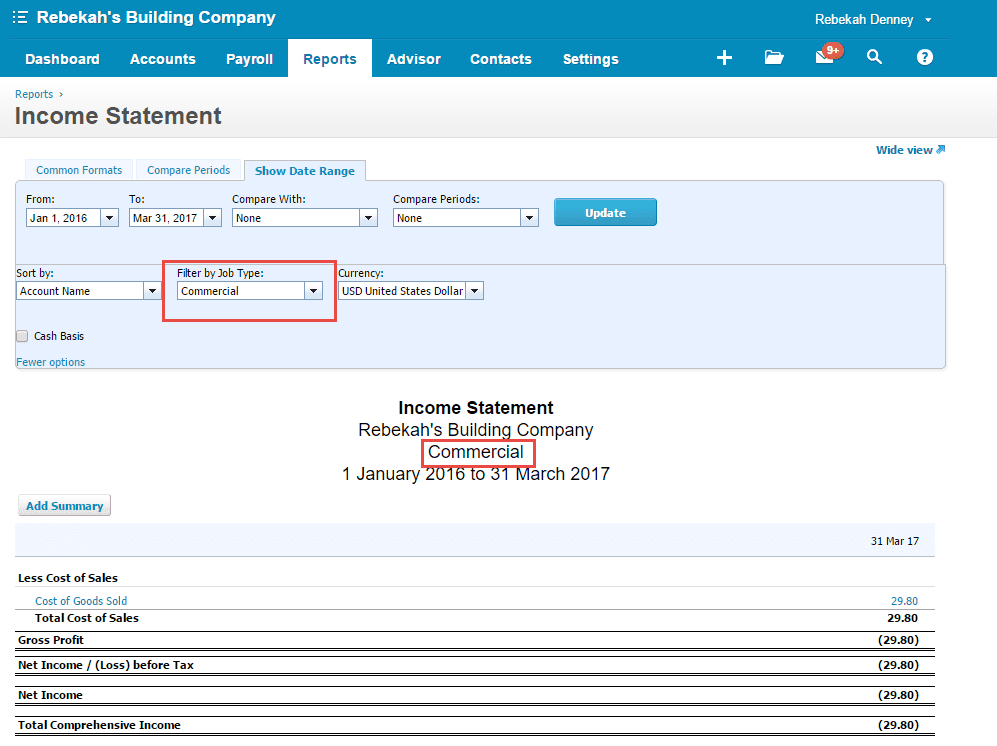
But how can you know if you have made a profit for a specific department? Xero has something called Tracking Codes. Some of our construction contractors use this feature. If you use tracking codes, you can run an income statement either for a particular tracking code (or department) or for all tracking codes (or departments). We will have a more detailed blog on tracking codes later this month so stay tuned.
If you are a construction contractor and are interested in how Xero might help you, contact us to find out how we can help.

