One of the core features of Xero is the ability to upload bank feeds into your accounting system automatically. In recent years, Xero has been working to improve this aspect of their platform by providing direct feeds. Direct feeds are pretty self-explanatory: It is a direct connection between Xero and a financial institution for the import of your bank transactions.
One of the most significant partnerships we have seen has been the direct feed for PayPal. Even though PayPal was founded almost 20 years ago (December 1998!), it still remains one of the most popular online payment systems in existence. With the introduction of the new PayPal direct feed in Xero, we’ve received a lot of questions. Let’s discuss some of the features you should know about the PayPal direct feed.
How does it work?
Most banking direct feeds with Xero promise a daily upload. PayPal’s direct feed is more frequent, as it imports transactions into Xero every 12 hours! In addition, you can manually refresh the bank feed through Xero to import new transactions, just like other bank feeds. Upon initial setup, PayPal can bring in transactions from the last 180 days. If you have transactions beyond that point, you will need to manually upload them.
How do I switch over to the direct feed?
If you opened a new PayPal account and added it to Xero in the past 3 months, you most likely are already on the direct feed. For Xero users with existing PayPal accounts, you should have seen a note on the Dashboard requesting that you update your feed. The update is very simple: Xero will only ask you for your PayPal credentials and then switch you over.
What types of transactions come into the direct feed?
The PayPal feed will only bring in transactions with a status of Completed, Cleared, or Reversed. However, if you are using your PayPal account as a payment gateway, the direct feed will bring in those transactions as well.
Wait…what is a payment gateway?
PayPal gives you the ability to make payments through their service that are funded by a credit card or bank account. Many business owners prefer to do this for online purchases because of the added security.
With the new PayPal direct feeds, any transaction from a bank or credit card that passes through PayPal (and are not PayPal funds) will import into your PayPal account. What this means is that your bank feed will show two transactions in Xero for these types of occurrences:
- A deposit of the funds coming into PayPal from your bank or credit card
- Payment out of PayPal to the vendor
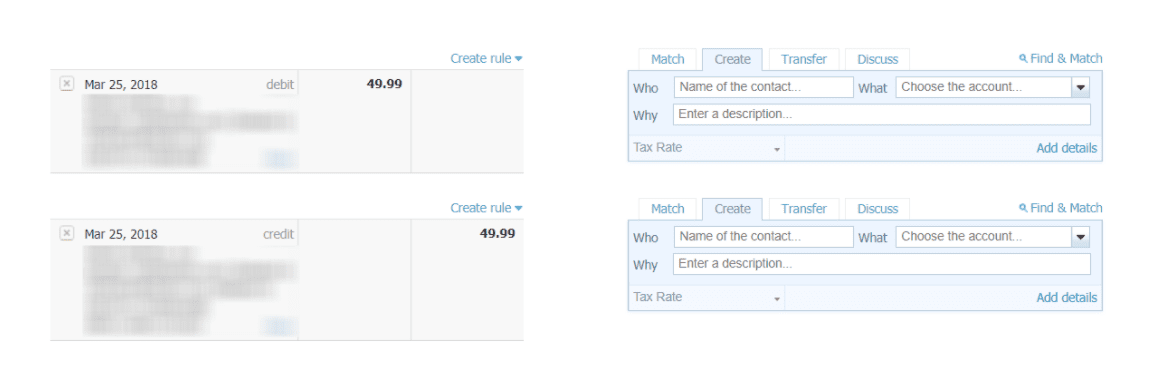
Reconciling these types of transactions in your PayPal account can be managed by creating transfers in Xero. The best practice we have found is to reconcile the transfer on the PayPal side first. When you go to reconcile your bank or credit card account, the transfer should appear using Xero’s “auto match” feature.
If you are a small business owner who needs assistance with setting up or managing your PayPal direct feed, our firm offers Xero Training as well as ongoing accounting services, including bank reconciliation. Contact us to schedule a complimentary call on how we can help you!

