Recently one of our team members wrote a fantastic blog about bullet journaling. It was inspiring! I’ve been on a bit of an organization kick lately, so it really resonated with me. How wonderful to have all your life organized in one easy-to-access place!
I must admit I was jealous of the bullet journaling. I envied everyone excitedly creating and organizing in their cute journals. I wanted that! I wanted to feel the thrill of getting my life together and having it logged somewhere adorable. So I started looking for digital solutions that would help me organize and track in a fun way. And then I met Trello!
How I broke up with paper
The thing is I’m really not that into paper anymore. Paper and I have been drifting apart for some time. I can’t break up with paper completely but there’s definitely some distance. We had a good run, but I think our time together is coming to a close.
Many of my friends are still crushing on paper. They relish the sensation of holding their notebooks in their hands and using their colorful pens to design and decorate its pages. But I’m just not feeling it anymore.
I use my phone and tablet for just about everything. I don’t buy cookbooks or paperback novels. I prefer to check out ebooks from the library via an app on my tablet and find new recipes on Pinterest.
I’m not knocking the paper and pen set. It’s just not for me.
Meet Trello
I fell kind of head over heels for Trello. If you haven’t met Trello, please allow me to make the introduction. Trello is a productivity app that somewhat mimics a bulletin board.
You can create as many boards as your heart desires. On each of those boards, you create lists and under these lists, you can add cards. In each card, you can add documents, links, pictures, and (my personal favorite) checklists.
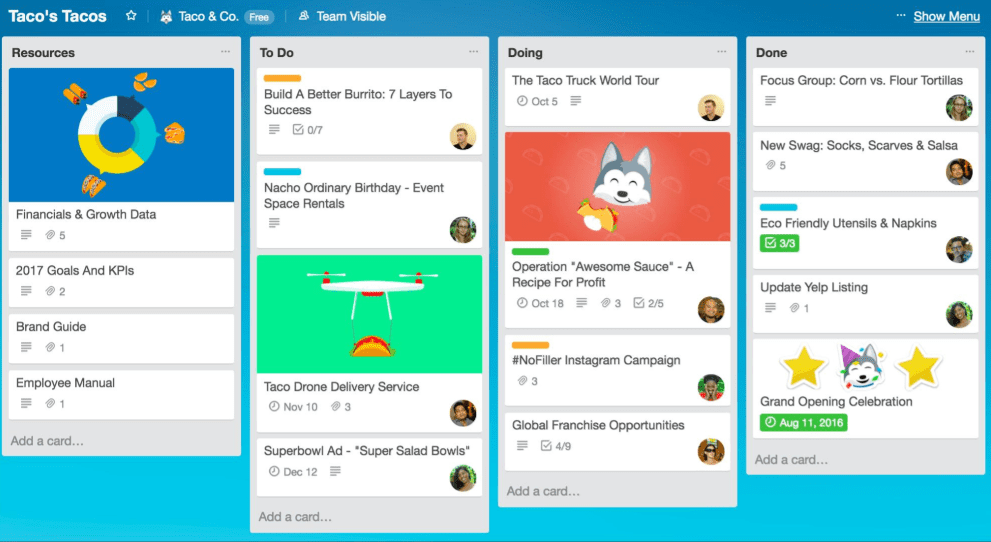
One thing that sets Trello apart from the crowd is something I like to call the “cute factor”. Trello works best if you make it a habit to check it throughout the day. I like to think of it as a dashboard for my life.
Since I’m a visual creature, I want the app I’m going to be poring over to be visually pleasing. In this aspect, as with many others, Trello delivers. Trello allows you to customize each board with a background color or you can choose a photo from their library. I like to change up the backgrounds every week or so to keep things interesting.
More than just a pretty face
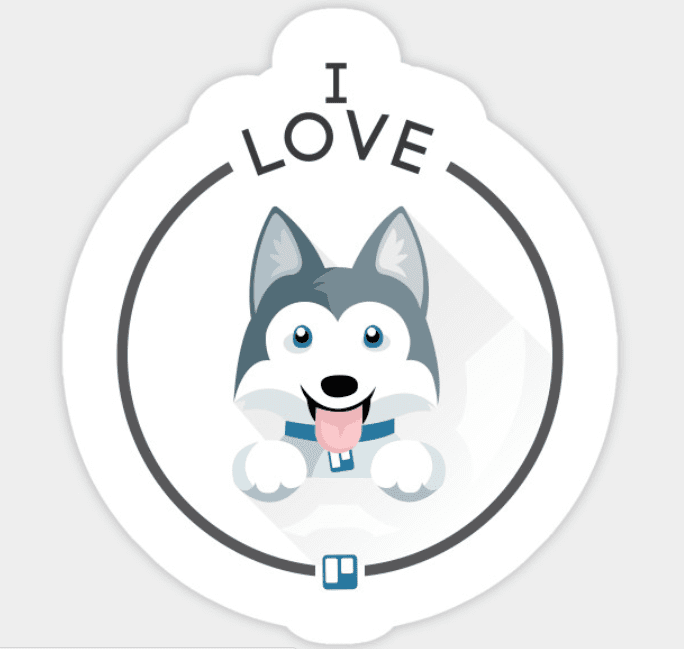
But don’t get me wrong, there is a lot more to Trello than just a pretty face. It’s an excellent communicator. It plays well with many other apps.
I personally like to use Evernote as my brain annex. Notes, recipes, and pretty much anything else that I want to be able to reference later I push into Evernote (I have pretty strong feelings for Evernote as well, but they are probably best left for another blog).
For example, say I find a recipe online that I want to try. I can easily create a note in Evernote with the link to the recipe and store it in one of the notebooks that I have to store recipes.
In about two seconds, this note can be turned into a card on my Meal Planning Board. Then when I’m planning what I’m going to make this week, I can link my Dinner Plan card to the specific recipe card on my Meal Planning Board. Come cooking time, all I need to do is open the Dinner Plan Card, click the link to the recipe card and in no time I have the recipe right in front of me.
Transform your workflow
Trello has transformed how I plan my workflow. I was having an issue where each day I was creating To-Do lists for work on paper but occasionally an uncompleted task written on one day wouldn’t make it onto the next day’s list. No matter how hard I tried, a random item would fall through the cracks.
No more! On my Work Board in Trello, I have lists for Today, Tomorrow, This Week, This Month, and Done. If I put a card on my list for Today but for whatever reason, it doesn’t get completed, I can easily drag and drop it into one of the other lists. And when a task is completed, I have the ever-so-satisfying ability to drop it into the Done list.
There is still more to explore
I still feel like I am barely getting to know Trello. Every day I find out about a new facet of its awesomeness. I’ve created six boards and many, many cards. I guess you could say things are getting pretty serious.
I am currently operating with the Free Version. Maybe soon I’ll be ready to take the relationship to the next level and upgrade to Trello Gold. But for now, I feel like my needs are being met with the Free Version. I’ll keep you posted. Interested in some of the other apps we use in our firm’s workflow? Check out this blog post on the other apps we use every day.
Updated 12/29/2020

